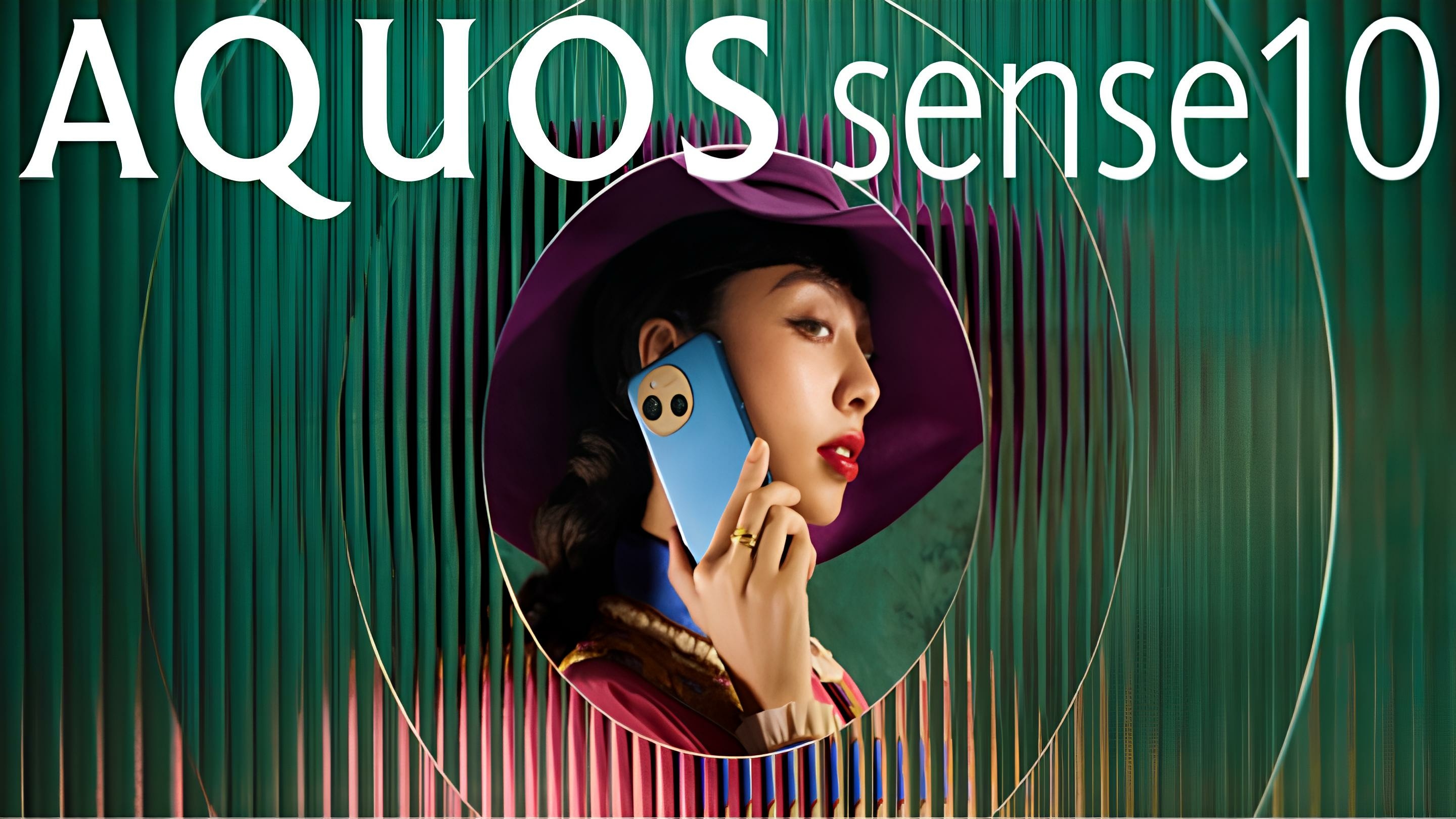close
ALTER PROFILE
Edit the resource limits associated with a user profile
Syntax:
ALTER PROFILE profile_name LIMIT limit(s) range
KEY
limit =
SESSIONS_PER_USER --Number of concurrent multiple sessions allowed per user
CPU_PER_SESSION --Maximum CPU time per session (100ths of a second)
CPU_PER_CALL --Maximum CPU time per call (100ths of a second)
CONNECT_TIME --Allowable connect time per session in minutes
IDLE_TIME --Allowed idle time before user is disconnected (minutes)
LOGICAL_READS_PER_SESSION --Maximum number of database blocks read per session
LOGICAL_READS_PER_CALL --Maximum number of database blocks read per call
COMPOSITE_LIMIT --Maximum weighted sum of: CPU_PER_SESSION, CONNECT_TIME,
LOGICAL_READS_PER_SESSION, and PRIVATE_SGA. If this limit is exceeded, Oracle aborts the session and returns an error.
PRIVATE_SGA --Maximum integer bytes of private space in the SGA
(useful for systems using multi-threaded server MTS)
range = UNLIMITED | DEFAULT | integer
for PRIVATE_SGA specify K or M
e.g.
ALTER PROFILE MyProfile LIMIT PRIVATE_SGA 50 K
New with Oracle 8 are password related profile limits...
Edit the resource limits associated with a user profile
Syntax:
ALTER PROFILE profile_name LIMIT limit(s) range
KEY
limit =
SESSIONS_PER_USER --Number of concurrent multiple sessions allowed per user
CPU_PER_SESSION --Maximum CPU time per session (100ths of a second)
CPU_PER_CALL --Maximum CPU time per call (100ths of a second)
CONNECT_TIME --Allowable connect time per session in minutes
IDLE_TIME --Allowed idle time before user is disconnected (minutes)
LOGICAL_READS_PER_SESSION --Maximum number of database blocks read per session
LOGICAL_READS_PER_CALL --Maximum number of database blocks read per call
COMPOSITE_LIMIT --Maximum weighted sum of: CPU_PER_SESSION, CONNECT_TIME,
LOGICAL_READS_PER_SESSION, and PRIVATE_SGA. If this limit is exceeded, Oracle aborts the session and returns an error.
PRIVATE_SGA --Maximum integer bytes of private space in the SGA
(useful for systems using multi-threaded server MTS)
range = UNLIMITED | DEFAULT | integer
for PRIVATE_SGA specify K or M
e.g.
ALTER PROFILE MyProfile LIMIT PRIVATE_SGA 50 K
New with Oracle 8 are password related profile limits...
全站熱搜
 留言列表
留言列表